pygame使用功能pygame.draw模块来绘制形状。
绘制图形
绘制矩形
pygame.draw.rect # draw a rectangle有下面两种用法:
rect(surface, color, rect) -> Rect
rect(surface, color, rect, width=0) -> Rectsurface:绘图的画布surface对象;
color:颜色,三元组形式即可;
rect:矩形类,这里给出简单使用,其他的看文档,传送门。
Rect(left, top, width, height) -> Rect
Rect((left, top), (width, height)) -> Rect也即是,用左边距离,顶部距离,宽度和高度四个属性就可以创建一个矩形框。
width=0:可选参数width,当取值为0表示填充这个矩形,当取值大于0表示使用边框的厚度,当取值小于0不绘制矩形。
这里不妨测试一下,循环中的代码涉及测试部分:
screen.fill((255, 255, 255))
pygame.draw.rect(screen, (255,0,0), (100,100,20,20), 1)
pygame.display.flip()修改width的值,就可以发现当width大于0的时候,该值即为边框的大小。
绘制多边形
pygame.draw.polygon #draw a polygon它有两种方式实现:
polygon(surface, color, points) -> Rect
polygon(surface, color, points, width=0) -> Rect相信看了上面的画矩形,下面的也就容易理解了。这里就说说points
在文档中给了一个例子:[(x1, y1), (x2, y2), (x3, y3)]
这里不妨编程看看,同样还是改循环中的代码:
import pygame
from pygame.locals import *
def main():
# 初始化
pygame.init()
screen = pygame.display.set_mode((600, 400), pygame.RESIZABLE, 0)
pygame.display.set_caption('Basic Pygame program')
while True:
for event in pygame.event.get():
if event.type == pygame.QUIT:
return
screen.fill((255, 255, 255))
pygame.draw.polygon(screen, (255,0,0), [(100,100),(20,20),(300,5),(150,200)], 0)
pygame.display.flip()
main()结果: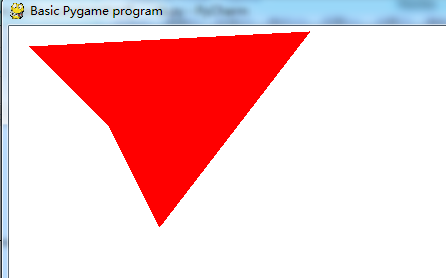
绘制圆圈
pygame.draw.circle # draw a circle实现的方法:
circle(surface, color, center, radius) -> Rect
circle(surface, color, center, radius, width=0) -> Rect字面意思翻译一下,就知道了是中心点和半径参数。
比较简单,这里就测试了。
椭圆
其实这个单词ellipse我也是不认识的,翻译了一下是椭圆。
pygame.draw.ellipse # draw an ellipse它有两种实现:
ellipse(surface, color, rect) -> Rect
ellipse(surface, color, rect, width=0) -> Rect对于rect参数,这里我就摘取原文的内容:
rect (Rect) – rectangle to indicate the position and dimensions of the ellipse, the ellipse will be centered inside the rectangle and bounded by it
大致意思就是使用矩形来表示椭圆的位置和尺寸,它会画在这个矩形的内部,居中并且以这个矩形为边界。
不妨用代码测试一下:
pygame.draw.ellipse(screen, (255,0,0), [100,100,100,50])显示: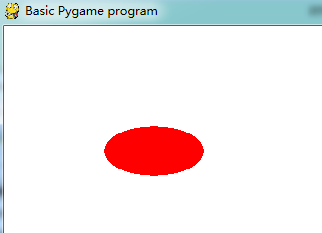
其他
pygame.draw.arc # draw an elliptical arcarc –>弧形
pygame.draw.line # draw a straight linepygame.draw.lines # draw multiple contiguous straight line segments



