前面看了几个插件应用的效果,这里还是专门看看折线图
官网地址:https://developers.weixin.qq.com/miniprogram/dev/component/canvas.html
拆分了一下,然后需要的就是下面的东西,结果示意图: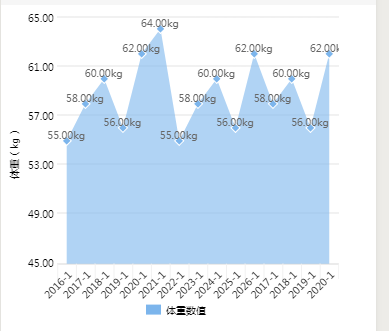
test.wxml
<canvas canvas-id="areaCanvas" disable-scroll="false" class="canvas"></canvas>test.wxss
.canvas {
width: 750rpx;
height: 500rpx;
margin: 0 auto;
background: #fff;
}test.js
// miniprogram/pages/test/test.js
var wxCharts = require('../../utils/wxcharts.js'); // 引入wx-charts.js文件
Page({
/**
* 页面的初始数据
*/
data: {
},
/**
* 生命周期函数--监听页面加载
*/
onLoad: function (options) {
// 屏幕宽度
this.setData({
windowWidth: wx.getSystemInfoSync().windowWidth / 750 * 700 ,
windowHeight: wx.getSystemInfoSync().windowHeight / 750 * 300
});
},
/**
* 生命周期函数--监听页面显示
*/
onShow: function () {
//areaCanvas 15个数据
new wxCharts({
canvasId: 'areaCanvas',
type: 'area',
categories: ['2016-1', '2017-1', '2018-1', '2019-1', '2020-1', '2021-1', '2022-1', '2023-1', '2024-1', '2025-1', '2026-1', '2017-1', '2018-1', '2019-1', '2020-1'],
animation: true,
series: [{
name: '体重数值',
data: [55, 58, 60, 56, 62, 64, 55, 58, 60, 56, 62, 58, 60, 56, 62],
format: function (val) {
return val.toFixed(2) + 'kg';
}
}],
yAxis: {
title: '体重(kg)',
format: function (val) {
return val.toFixed(2);
},
min: 45,
fontColor: '#000',
gridColor: '#E5E5E5',
titleFontColor: '#000'
},
xAxis: {
fontColor: '#000',
gridColor: '#F1F1F1'
},
extra: {
legendTextColor: '#000'
},
width: this.data.windowWidth,
height: this.data.windowHeight
});
}
})




