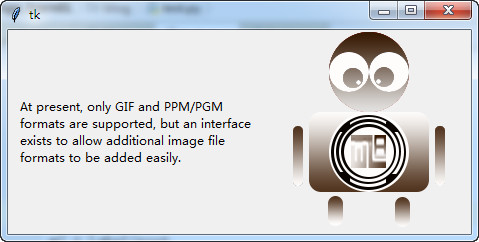pack简介
pack(包装)是tkinter中的一个布局管理模块
属性
我们在将控件添加到win时,如下:
tk.Label(win, text="Tom").pack()按住ctrl,点击pack,然后我们追踪,可以看见注释的属性:
在父控件中包装一个组件。使用下面的选项:
anchor=NSEW (or subset) - 依据给定的方向,定位组件。
expand=bool - 父控件大小增加,是否扩展组件大小
fill=NONE or X or Y or BOTH - 组件变大,是否填充,是否向水平或垂直方向填充
ipadx=amount - add internal padding in x direction
ipady=amount - add internal padding in y direction
padx=amount - add padding in x direction
pady=amount - add padding in y direction
side=TOP or BOTTOM or LEFT or RIGHT - 设置组件的对齐方式
案例①:anchor
import tkinter as tk
win = tk.Tk()
win.geometry("400x200+200+50")
li = [tk.N,tk.E,tk.S,tk.W,tk.NW,tk.NE,tk.SW,tk.SE,tk.CENTER]
for i in li:
tk.Label(win, text=str(i)).pack(anchor=i)
win.mainloop()案例②:expand && fill
只使用expand=True,是组件在父容器中居中显示
import tkinter as tk
win = tk.Tk()
win.geometry("400x200+200+50")
tk.Label(win, text="12346", bg = "white").pack(expand = True)
win.mainloop()使用expand=True, 和fill = tk.X or tk.Y,就会对应方向上的组件填充
在expand = True 和fill = tk.BOTH的时候,填充父控件为设置的背景,内容居中。
import tkinter as tk
win = tk.Tk()
win.geometry("400x200+200+50")
tk.Label(win, text="12346", bg = "white").pack(expand = True, fill = tk.BOTH)
win.mainloop()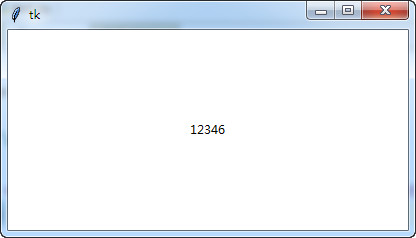
案例③:side
import tkinter as tk
win = tk.Tk()
win.geometry("400x200+200+50")
tk.Label(win, text="12346789", bg = "white").pack(side = tk.LEFT)
tk.Label(win, text="12", bg = "white").pack(side = tk.TOP)
tk.Label(win, text="12346789", bg = "white").pack(side = tk.BOTTOM)
tk.Label(win, text="12", bg = "white").pack(side = tk.RIGHT)
win.mainloop()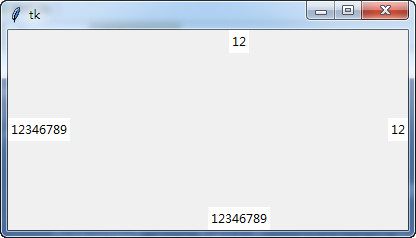
side 加载图片的案例:
from tkinter import *
root = Tk()
txt = """At present, only GIF and PPM/PGM
formats are supported, but an interface
exists to allow additional image file
formats to be added easily."""
w2 = Label(root,
justify=LEFT,
padx=10,
text=txt).pack(side="left")
logo = PhotoImage(file="H:/avatar.png")
w1 = Label(root, image=logo).pack(side="right")
root.mainloop()